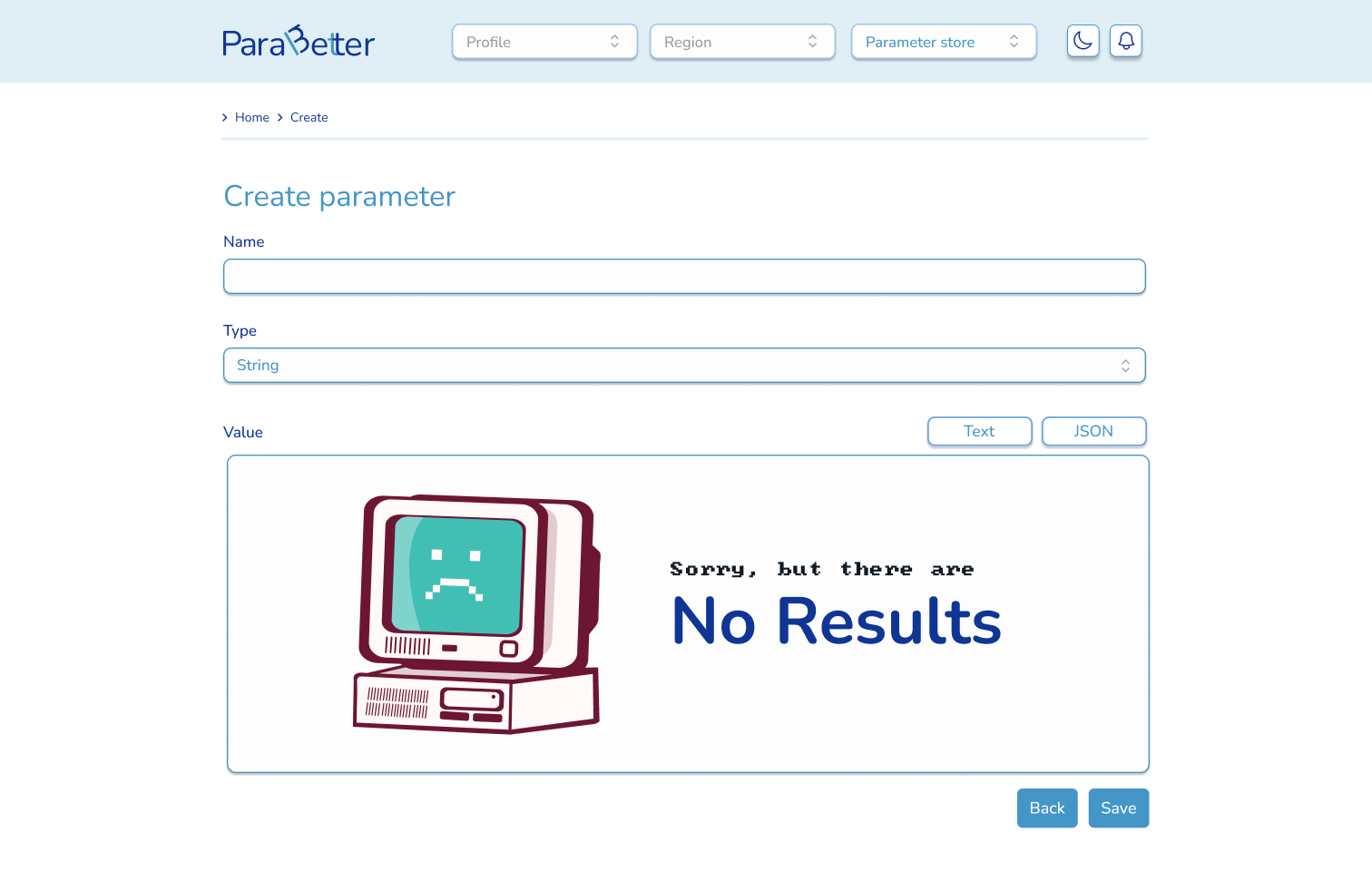Our open source parameter system manager is a robust tool designed to store, manage, and retrieve configuration data across applications and environments, similar to AWS Systems Manager Parameter Store. It enables developers and system administrators to centrally manage environment variables, secrets, and application settings with ease.
Managing configuration data, environment variables, and secrets across multiple applications and environments is a complex and often error-prone task. Without a centralized system, teams struggle with inconsistent configurations, security vulnerabilities, and the risk of exposing sensitive information. This fragmented approach can lead to downtime, inefficient operations, and difficulty scaling infrastructure effectively.
ParaBetter is a streamlined parameter management tool designed to centralize and simplify access across multiple storage backends, starting with AWS. It enables users to perform advanced operations such as copying parameters between profiles, regions, and backends, without the need to log in to each environment individually. The interface was crafted to reduce complexity and enhance efficiency for DevOps and cloud professionals managing large-scale infrastructure.
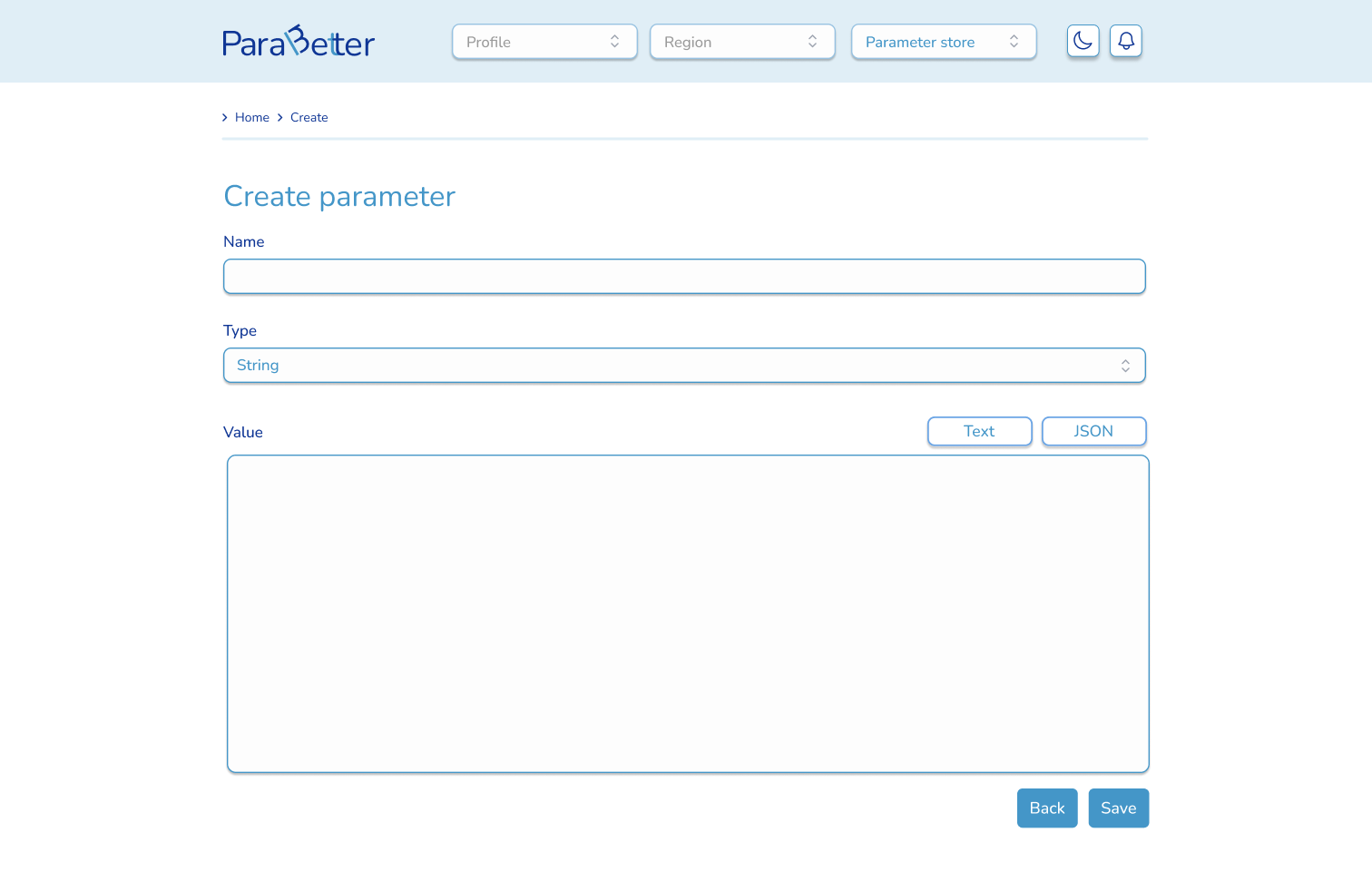
I began by thoroughly understanding the needs of users who manage parameters, such as developers and system administrators.
I analyzed existing tools to identify pain points, focusing on usability, efficiency, and the importance of real-time updates.
created user personas to represent different types of users and mapped out their typical workflows.
This helped in identifying key interactions and features that needed to be prioritized in the app's design.
I created journey maps and user flowchart to gain a deeper understanding of user behaviors and pain points, ensuring our design approach was aligned with the needs of the target audience.
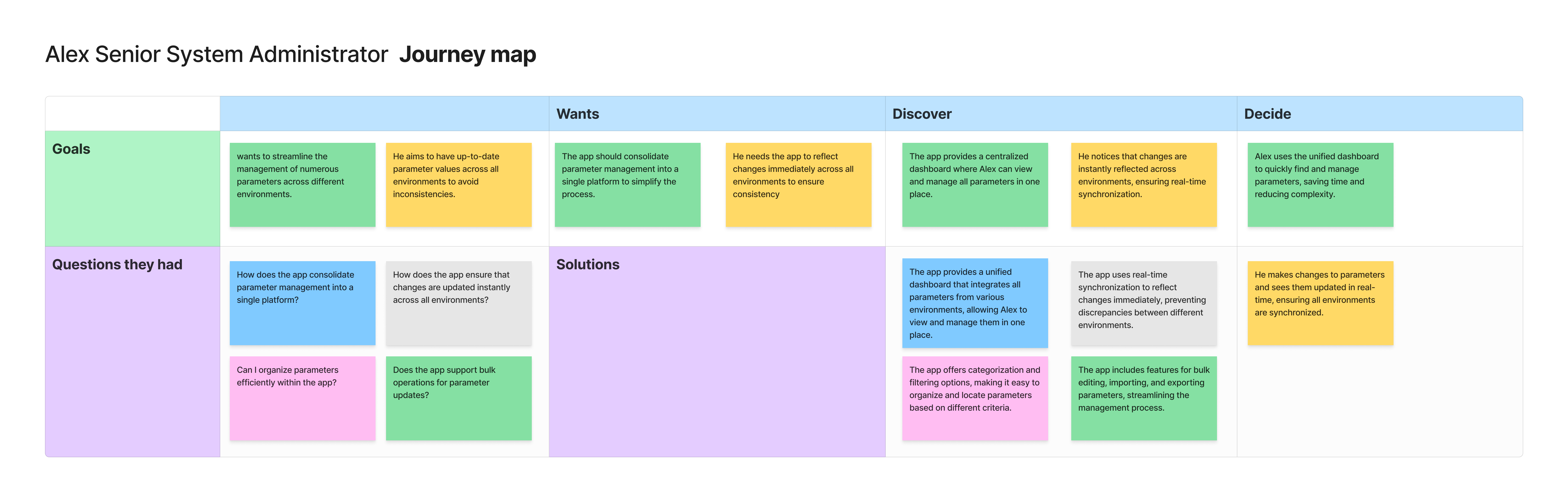
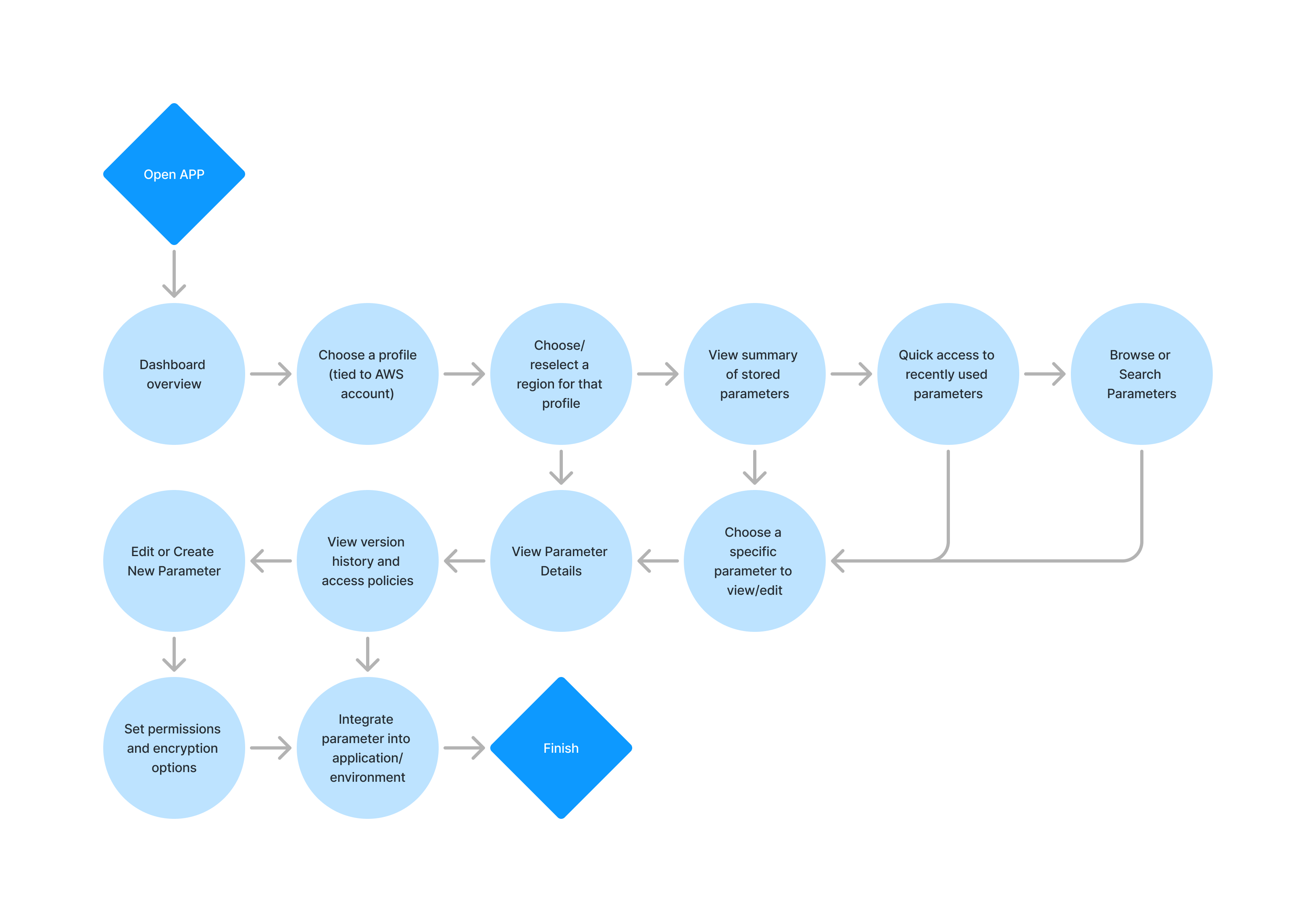
I collaborated closely with the developer, who also serves as the primary user, to align the design with his specific workflow and requirements. My goal was to create an intuitive and efficient interface that not only meets his personal needs but also provides value to a broader audience. Through iterative design processes, I gathered feedback to refine the user experience. Special attention was given to clear navigation, seamless parameter management, and a clean visual style that enhances productivity. The final design strikes a balance between functionality and aesthetics, ensuring the app is both practical for everyday use and scalable for future needs.
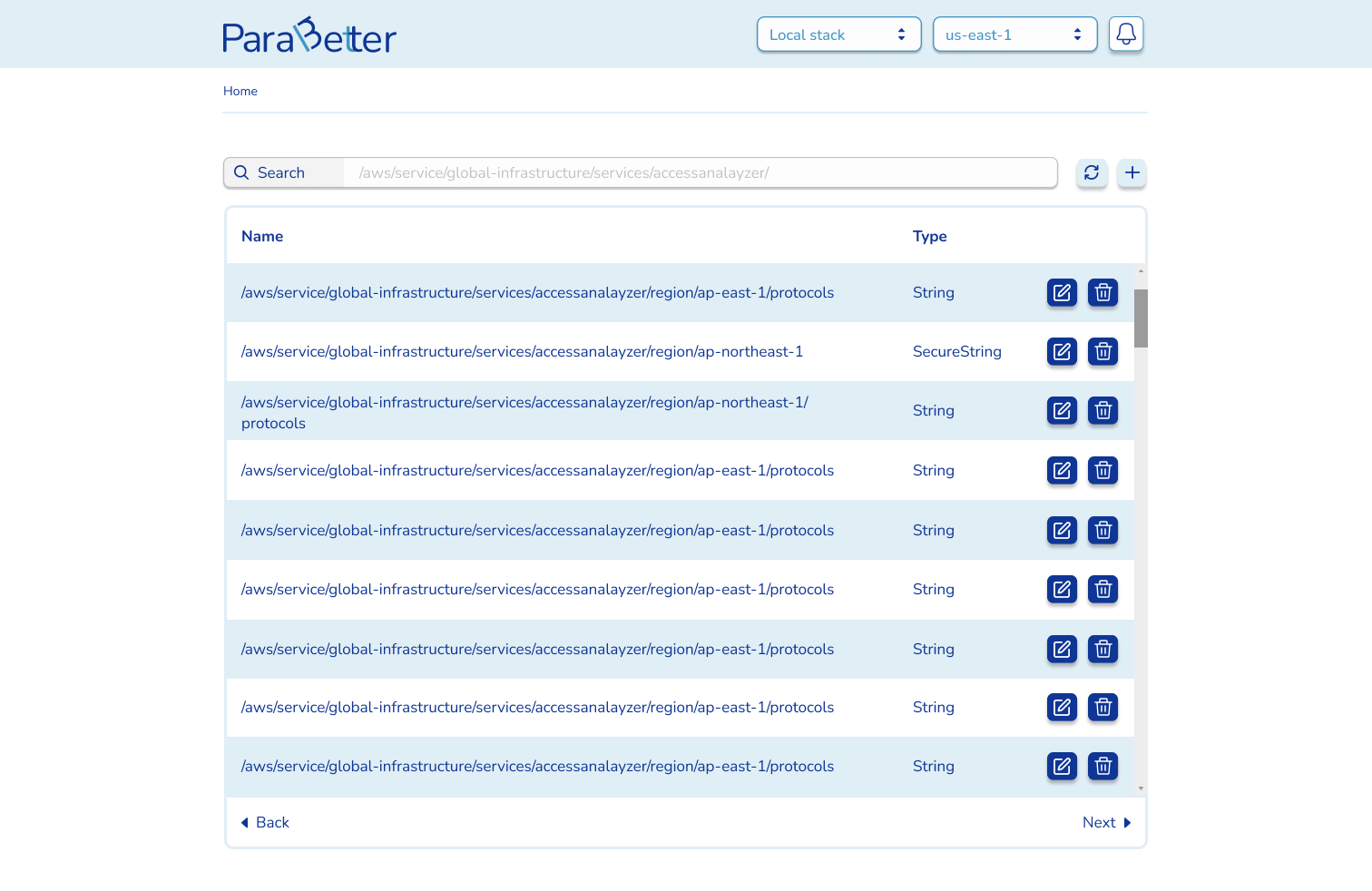
Designed the logo to look like it says parabetter but also parameter at the same time.

The color palette for the parameter system manager app combines light blue and royal blue, each chosen for its specific connotations and visual impact.
Light blue this soft, calming shade of blue was selected to convey a sense of clarity, simplicity, and trust.
Light blue is often associated with openness and reliability, making it an ideal choice for an app focused on securely managing configuration data. It helps create a welcoming and user-friendly interface, reducing the intimidation often associated with technical tools.
Royal blue Complementing the light blue, royal blue brings a sense of authority, professionalism, and stability to the design. It reinforces the app’s commitment to security and robustness, ensuring users feel confident in the system's ability to handle critical tasks. The deeper hue provides contrast, making key elements stand out while maintaining a cohesive and visually appealing interface.
After final rounds of testing and adjustments, I finalized the design and prepared all necessary assets for handoff to the development team. I ensured that the design documentation was comprehensive, covering all interactions, edge cases, and visual details.
I began by thoroughly understanding the needs of users who manage parameters, such as developers and system administrators.
I analyzed existing tools to identify pain points, focusing on usability, efficiency, and the importance of real-time updates.
created user personas to represent different types of users and mapped out their typical workflows. This helped in identifying key interactions and features that needed to be prioritized in the app's design.
One of the main challenges was understanding what a parameter store is and how it works without diving too deep into the technical knowledge that developers and system administrators have. I needed to grasp enough to identify their needs and expectations for the app without getting overwhelmed by the complexities of backend systems. Another challenge was translating these technical requirements into an intuitive and accessible design, ensuring the interface makes sense even to those with limited technical background while still being powerful enough for advanced users. Balancing simplicity and functionality was crucial, as I had to prioritize key features that improve efficiency without overcomplicating the user experience.